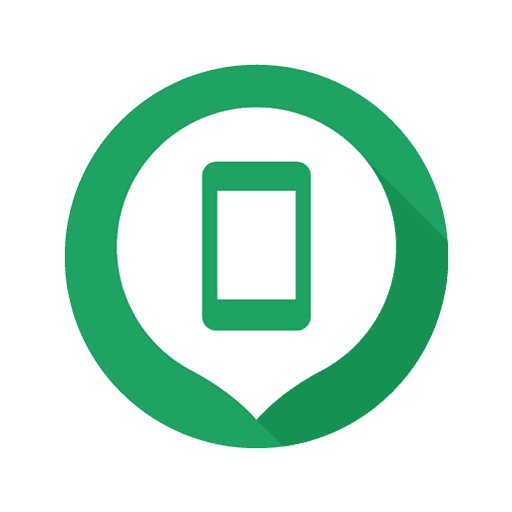In this digital age, where smartphones have become an indispensable part of our lives, losing our beloved devices can be a stressful and worrisome experience. Luckily, technology has provided us with solutions to mitigate this concern. One such solution is the Google Find My Device app, which empowers Android users to track and secure their smartphones in case they go missing. In this article, we’ll delve into the benefits and functionalities of the Google Find My Device app, guiding you through the process of downloading and utilizing this essential tool.
Introduction
Imagine misplacing your Android device, whether it’s in your home or somewhere in the bustling city. The thought alone is enough to send shivers down your spine. However, with the Google Find My Device app, you can bid farewell to such worries.
What is the Google Find My Device App?
The Google Find My Device app is a nifty tool developed by Google to assist Android users in locating their devices when they’re out of sight. It’s a part of Google Play Protect – an integrated security system designed to keep your Android device safe from various threats.
Key Features of the App
3.1 Locating Your Device
The app employs GPS, Wi-Fi, and mobile networks to provide real-time location tracking. You can view your device’s location on a map with pinpoint accuracy.
3.2 Remote Device Locking
If you suspect your device has fallen into the wrong hands, you can remotely lock it using the app. This ensures that your personal data remains secure.
3.3 Erasing Device Data
In extreme cases where recovery is unlikely, the app allows you to remotely erase all data on your device, preventing sensitive information from being compromised.
3.4 Play Sound on Your Device
Sometimes, our devices are just hiding under a cushion or behind a pile of papers. The app lets you play a sound on your device, helping you locate it effortlessly.
Downloading and Setting Up the App
4.1 Accessing the Google Play Store
To download the Google Find My Device app, simply open the Google Play Store on your Android device.
4.2 Installing the App
Search for “Google Find My Device” in the Play Store’s search bar, then click “Install” to download the app.
4.3 Granting Necessary Permissions
After installation, the app will request certain permissions, such as access to your device’s location. Grant these permissions to ensure the app functions optimally.
4.4 Linking to Your Google Account
Upon launching the app, you’ll need to sign in with your Google account. This step is crucial for the app to associate with your device.
Using the App to Find Your Device
5.1 Accessing the Find My Device Website
In case your device goes missing, visit the Find My Device website (https://www.google.com/android/find) from any web browser.
5.2 Tracking Your Device’s Location
Once logged in, the website will display your device’s last known location on a map. You can also ring your device, lock it, or erase its data remotely.
Securing Your Device Remotely
6.1 Locking Your Device
If your device is lost or stolen, you can prevent unauthorized access by remotely locking it using the app.
6.2 Displaying a Message on Your Device
The app allows you to display a custom message on your device’s lock screen, providing contact information for anyone who finds your lost device.
6.3 Phone Number Display
You can display a phone number on the lock screen, making it convenient for the person who discovers your device to contact you directly.
Ensuring Your Data’s Privacy
While the app is a valuable asset for device recovery, it’s important to remember that your data’s privacy is paramount. The app only shares your device’s location and performs actions you initiate.
Tips for Effective Usage
To make the most of the Google Find My Device app, keep the following tips in mind:
- Regularly check that location services are enabled on your device.
- Keep your device’s battery charged to ensure accurate tracking.
- Familiarize yourself with the app’s features before you actually need them.
Conclusion
The Google Find My Device app offers a comprehensive solution for safeguarding your Android device from potential loss or theft. Its intuitive interface and robust features make it an essential tool for every Android user. By following the simple steps outlined in this article, you can download, set up, and effectively utilize the app to ensure your device’s safety and your peace of mind.
Frequently Asked Questions
9.1 What is the Google Find My Device app?
The Google Find My Device app is a tool developed by Google that allows Android users to locate, secure, and manage their devices remotely.
9.2 Is the app pre-installed on Android devices?
No, the app needs to be downloaded and installed from the Google Play Store.
9.3 Can I use the app for other devices, like tablets?
The app is primarily designed for smartphones, but it can also be used for tablets running Android OS.
9.4 Is it possible to unlock my device if I find it after remotely locking it?
Yes, you can unlock your device by entering your Google account credentials.
9.5 How accurate is the location tracking feature?
The location tracking feature is quite accurate, utilizing GPS, Wi-Fi, and mobile networks for precise results. However, the accuracy may vary based on environmental factors.