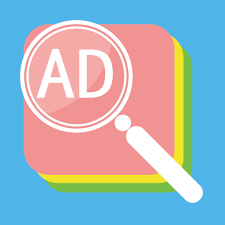Introduction
In today’s digital age, online advertisements have become ubiquitous. While they play a significant role in supporting free content and services, excessive or intrusive ads can be frustrating for users. Popup ads, in particular, tend to disrupt the browsing experience and hinder productivity. However, with the advent of popup ad detectors and blockers, users can regain control over their online encounters. In this article, we will explore the concept of popup ads, their impact on user experience, and how popup ad detectors and blockers can help in creating a more ad-free online environment.
Understanding Popup Ads
Popup ads are a form of online advertising that open in new browser windows or tabs without user consent. They often disrupt the browsing experience by covering the content users are trying to access. Popup ads can appear when visiting websites, clicking on links, or even when closing browser windows. They can promote products, services, or even malicious content.
The Impact of Popup Ads on User Experience
Popup ads have a detrimental impact on user experience. They can be highly intrusive, distracting, and frustrating for users. Popup ads disrupt the flow of content consumption, interfere with productivity, and may even lead to accidental clicks on unwanted ads. As a result, users often seek ways to block or minimize these intrusive advertisements.
Introduction to Popup Ad Detectors and Blockers
Popup ad detectors and blockers are software tools designed to identify and prevent the display of popup ads. They work by analyzing web page elements, detecting popup ad patterns, and taking action to suppress or block them from appearing. These tools provide users with the ability to customize their browsing experience and reduce the annoyance caused by intrusive advertisements.
How Popup Ad Detectors Work
Popup ad detectors employ sophisticated algorithms to scan web pages in real-time. They analyze the HTML structure, JavaScript code, and other elements of the webpage to identify patterns commonly associated with popup ads. By detecting these patterns, the detectors can take appropriate action to prevent popup ads from opening.
The Benefits of Using Popup Ad Detectors
- Enhanced User Experience: Popup ad detectors improve user experience by preventing unwanted ads from interrupting the browsing session.
- Increased Productivity: By eliminating distractions caused by popup ads, users can focus on their tasks and browse more efficiently.
- Protection Against Malicious Content: Popup ad detectors can help safeguard users from potentially harmful or deceptive advertisements.
- Customization Options: These detectors often offer customization settings, allowing users to control which types of ads they want to block.
How Popup Ad Blockers Function
Popup ad blockers operate similarly to popup ad detectors but with additional functionality. In addition to identifying and suppressing popup ads, blockers can also prevent other forms of intrusive advertising, such as overlays and interstitial ads. They provide a comprehensive solution for creating an ad-free browsing experience.
The Advantages of Utilizing Popup Ad Blockers
- Total Ad-Free Experience: Popup ad blockers can significantly reduce the number of intrusive ads encountered during online browsing.
- Improved Speed and Performance: By blocking ads, these tools can speed up web page loading times and enhance overall browsing performance.
- Privacy Protection: Popup ad blockers often include features that protect user privacy by blocking tracking scripts and cookies associated with ads.
- Protection Against Malware: Popup ad blockers can help prevent the inadvertent download of malicious software through deceptive advertisements.
Selecting the Right Popup Ad Detector or Blocker
When choosing a popup ad detector or blocker, consider the following factors:
- Compatibility with your browser: Ensure that the tool is compatible with the web browser you use regularly.
- User reviews and ratings: Read reviews and check ratings to gauge the effectiveness and user satisfaction of the detector or blocker.
- Customization options: Look for tools that provide customization features, allowing you to tailor the ad-blocking experience to your preferences.
- Security features: Consider whether the tool offers additional security features, such as protection against malware or tracking.
Installing and Configuring Popup Ad Detectors and Blockers
Installing a popup ad detector or blocker is typically a straightforward process. Most detectors and blockers are available as browser extensions or standalone applications. After installation, configure the tool according to your preferences, enabling or disabling specific ad-blocking options as desired.
Best Practices for Using Popup Ad Detectors and Blockers
- Regular Updates: Keep your popup ad detector or blocker up to date to ensure optimal performance and protection.
- Whitelist Trusted Websites: Consider whitelisting websites that provide non-intrusive and relevant ads to support their content.
- Report False Positives: If the detector or blocker incorrectly blocks legitimate content, report it to the developer for investigation and improvement.
- Combine with Other Security Measures: Popup ad detectors and blockers are one layer of protection. It is advisable to use them alongside antivirus software and secure browsing practices.
Improving Online Experience with Popup Ad Detectors and Blockers
Popup ad detectors and blockers offer users the ability to regain control over their online experience. By minimizing intrusive advertisements, these tools create a more enjoyable, productive, and ad-free browsing environment. Embrace the power of popup ad detectors and blockers to enhance your online encounters today.
Conclusion
Popup ads have long been a nuisance for internet users, disrupting their browsing experience and hindering productivity. Fortunately, popup ad detectors and blockers provide effective solutions to combat these intrusions. By utilizing these tools, users can enjoy an ad-free online experience, enhanced privacy, and improved browsing performance. Take control of your browsing journey today and bid farewell to annoying popup ads.